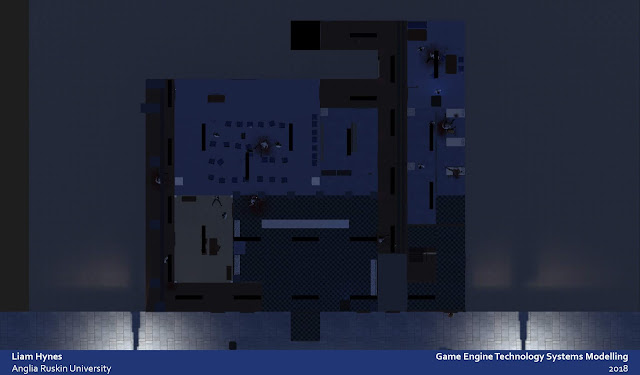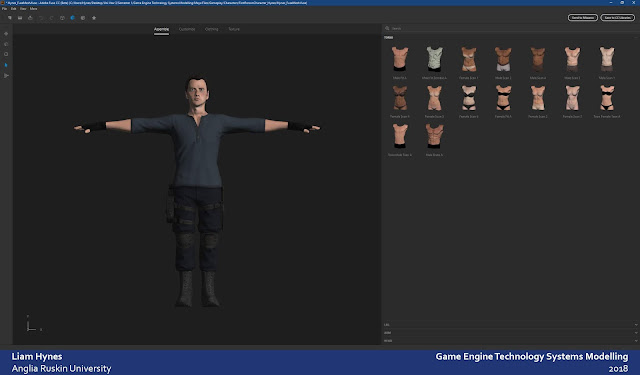The Police Station The Layout The police station level is in the last steps of completion with the layout finalised, props added and details placed. All that is left to do is work on the objective system, AI layout with any spare time being used for asset creation to fill in any finer details. Overview of the ground floor of the police station. The layout was originally planed to be 'free roam' with the player being able to open most doors and explore the level as a circuit. However during play testing, done by myself and 2 others, I found this approach would mean players could miss over half the level and complete the game too quick. Instead I locked the door to the right of the starting room (The main hall in the center middle) and focused on creating a linear route. The Linear Approach The linear route. This route leads the player from the starting room, round the left hall, through the briefing room, past the armoury. The player can then go to the en...